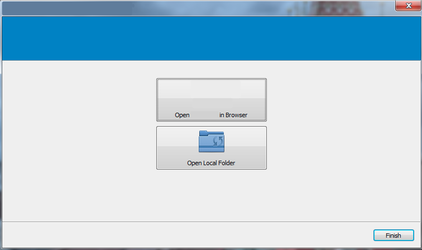Desktop Client for windows
- The sync client should now open.
a. In the Server Address field, type https://www.example.ifcdata.cloud as shown in the following screenshot.
2. Under Account, provide your user name and password; these are the same as the ones you use when you log in on https://www.example.ifcdata.cloud web interface.
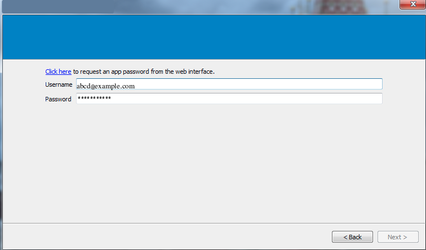
3. Now choose the local folder, which will be synchronised by https://www.example.ifcdata.cloud
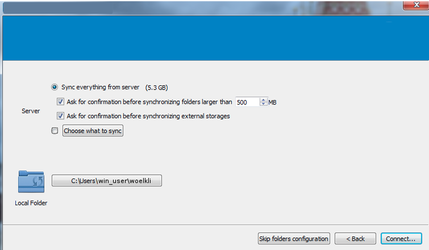
4. You may now launch the sync client for additional settings or open your local synchronised folder.