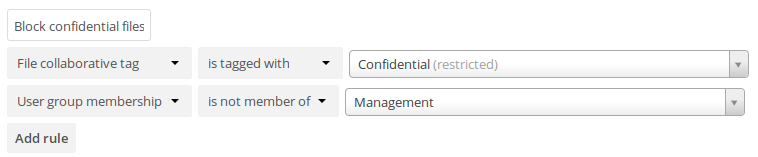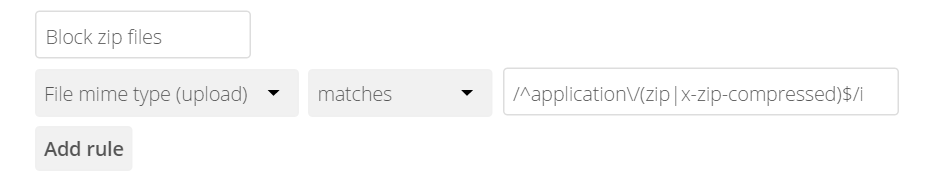Denied access :-
If access to a file has been denied for a user, the user can not:
- Create/upload the file
- Modify the files
- Delete the file
- Download the file
- Syncronise the file with clients, such as the IFCcloud desktop and mobile clients
Examples
After installing the File Access Control app as described in Installing and managing apps navigate to the configuration and locate the File Access Control settings.
The first rule group Support only 9-5 denies any access to files for users of the Support user group, between 5pm and 9am.
The second rule group Internal testing prevents users of the Internal testers group to access files from outside of the local network.
Denying access to folders : -
The easiest way to block access to a folder, is to use a collaborative tag. Asmentioned in the Available rules section below,either the file itself or one of the parents needs to have the given tagassigned.
So you just need to assign the tag to the folder or file, and then block the tag with a rule group. The check is independent of the user’s permissions forthe tag. Therefor restricted and invisible tags are recommended, otherwise auser could remove and reassign the tag.
This example blocks access to any folder with the tag Confidential.
Prevent uploading of specific files
It’s possible to prevent specific files from being uploaded to IFC Clouds. You simply need to define a rule based on the mimetype and our powerful access controlengine will block any attempt to upload the file. The safest way to define the ruleis to use a regular expression, as it will help you cover all the known media typesused for the type of file you’re trying to block.
The following example prevents zip files from being uploaded by using the regular expression: /^application\/(zip|x-zip-compressed)$/i
Common misconfigurations
Blocking user groups
When trying to deny access to a group of users, make sure that sharing does not allow them to create a way back in. When users are able to create a public link,the users can log themselves out and visit their own public link to access the files. Since at this point they are no user and therefor no member of theblocked group, they will be able to read and change the file.
The recommended work around is to create the same rule again, and deny access for all users that are not member of a group, that contains all users of your installation.
External storage
While access to files in external storages is not possible via IFC cloud, usersthat have direct access to the external storage, can of course change filesthere directly. Therefor it is recommended to disable the Allow users to mount external storage option, when trying to to completely lock out users.
Available rules
All rules can also be inverted (from is to is not) using the operator option.
-
File collaborative tag: Either the file itself, or any of the file owner’s parent folders needs to be tagged with the tag.
-
File mimetype: The mimetype of the file, e.g.
text/plain -
File size: The size of the file (Only available on upload)
-
Request remote address: An IP range (either v4 or v6) for the accessing user
-
Request time: Time span and timezone when the request happens
-
Request URL: The URL which requests the file. (This is the URL the fileis served from, not the URL the user is currently looking at.)
-
Request user agent: The user agent of the users browser or client.Nextcloud desktop, Android and iOS clients are available as preconfiguredoptions.
-
User group membership: Whether the user is a member of the given group.