Your workforces need to have easy access to their photos, documents, and files to work and share with team members, partners, and customers. Also helps to ensure that nobody besides your workforce has access to those files. IFCDATA Files is an on-premises, open source file sync and share solution created to be highly secure and easy-to-use.
Easy Access Anywhere
An easy-to-use and modern web interface, mobile apps and desktop clients. We offer real-time collaboration and immediate access to all data from any device, anywhere!
Secure File Exchange
IFCDATA Files enables banks, hospitals, legal officials and government agencies to send files and receive files from patients, customers, partners or clients securely.
This stress-free mobile and web interfaces enable users to send or receive files from other users on the server, to let other users share files to the private cloud, to generate and send password-protected public links, also get notifications on phone or desktop when the user is on another cloud server.
Compliance-Ready Monitoring {Auditing Logs}
IFCDATA logs data in the IFCDATA.log file assigned in the root of its data directory. You can choose to record an audit trail in full there, provided that the info’ log level is set. This can also be used for Data Loss Prevention and as Mobile Device Management tools since user agent information is available along with extensive IP, user, date and time logs.
Audit logs provided include user session information, file handling, user management, sharing and other actions.
Mobile And Desktop Clients
IFCDATA Files clients for iOS, Android and desktop systems enables users to share and sync files, in a secure way using an encrypted connection. The mobile clients feature automatic upload of videos and pictures clients took, and they can synchronize selected folders and files. Users can also handle multiple accounts, inform clients of new events such as the availability of new uploads and show all happenings done on the server.
The IFCDATA clients support End-to-end Encryption for maximum security of enterprise data.
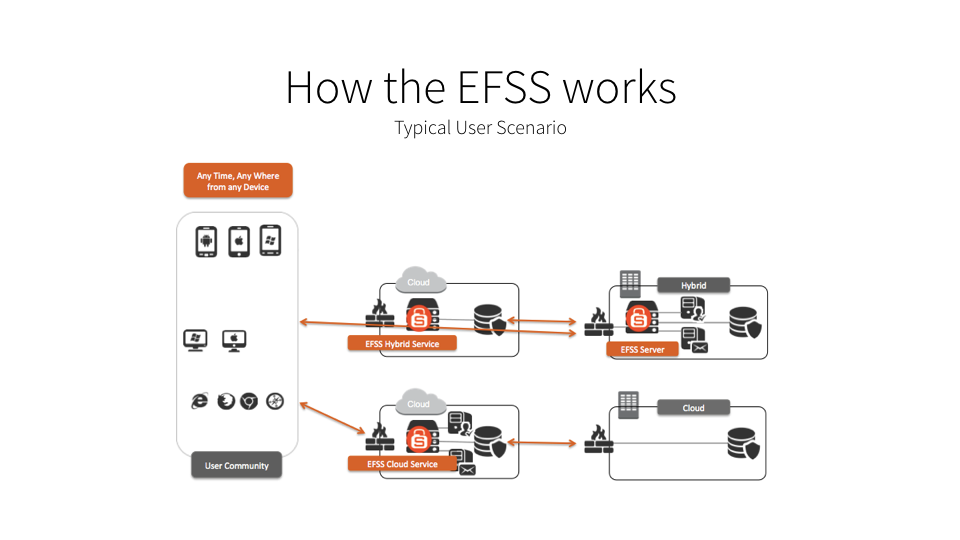
User Management
Easy Access Anywhere
An easy-to-use and modern web interface, mobile apps and desktop clients. We offer real-time collaboration and immediate access to all data from any device, anywhere!
Secure File Exchange
IFCDATA Files enables banks, hospitals, legal officials and government agencies to send files and receive files from patients, customers, partners or clients securely.
This stress-free mobile and web interfaces enable users to send or receive files from other users on the server, to let other users share files to the private cloud, to generate and send password-protected public links, also get notifications on phone or desktop when the user is on another cloud server.
Compliance-Ready Monitoring {Auditing Logs}
IFCDATA logs data in the IFCDATA.log file assigned in the root of its data directory. You can choose to record an audit trail in full there, provided that the info’ log level is set. This can also be used for Data Loss Prevention and as Mobile Device Management tools since user agent information is available along with extensive IP, user, date and time logs.
Audit logs provided include user session information, file handling, user management, sharing and other actions.
Mobile And Desktop Clients
IFCDATA Files clients for iOS, Android and desktop systems enables users to share and sync files, in a secure way using an encrypted connection. The mobile clients feature automatic upload of videos and pictures clients took, and they can synchronize selected folders and files. Users can also handle multiple accounts, inform clients of new events such as the availability of new uploads and show all happenings done on the server.
The IFCDATA clients support End-to-end Encryption for maximum security of enterprise data.
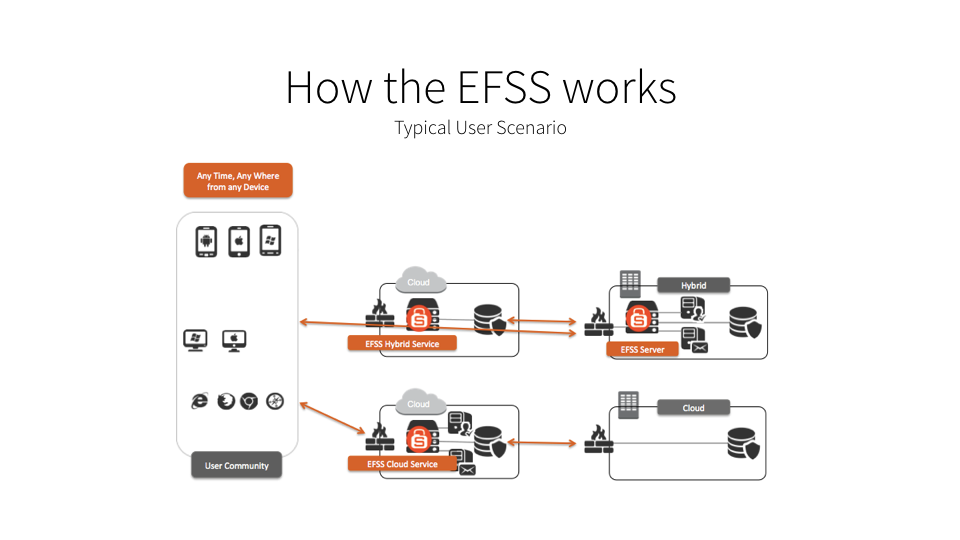
User Management
On the User management page of your lFCDATA Web UI you can:
• Create new users
• See all of your users in a single scrolling window
• View what groups they belong to
• See their data storage locations
• Edit their full names and passwords
• Filter users by group
• Set and view quotas
• Create and edit their email addresses
• Send an automatic email notification to new users
• Enable and Disable users
• Delete them with a single click
• See all of your users in a single scrolling window
• View what groups they belong to
• See their data storage locations
• Edit their full names and passwords
• Filter users by group
• Set and view quotas
• Create and edit their email addresses
• Send an automatic email notification to new users
• Enable and Disable users
• Delete them with a single click
Friday, June 8, 2018
Powered by WHMCompleteSolution
